How to Add Blogger Post Search Description?

Blog Search description overlooked for “content phrases” In simple search terms. It means the process of your site to summarize results, according to its rule activity in Google, Bing, and other search engines.
Adding an HTML attribute meta tag in your blog and writing a short summary for your web page, the content metadata will give a brief search description of that page.
Let know:
What is a Search Description?
The meta descriptions on your site tell search engines precisely what your content is about. Search engines can display meta descriptions beneath the page title on search results pages. Also, to better identify content that is relevant to visitors' searches!
Look on Blogger search description example:

What is an optimal snippet length:
Search descriptions are snippets of text, 155 characters in length in a search result that briefly summarizes the whole blog post. The search engines show it mainly when it is within the description of the search term.
The Well-written meta descriptions are unity vital search terms, also it is an important search engine rankings factor overall site. In search results, searchers see the actual content and the Candidate gene analysis description and click to see more.
If you don't optimize your accurate description of your site or blog post. You will be losing search engine SERP and bounce rate. But they're not the main ranking factor of your content while understanding all about search description.
What expert say?
“search description tags, while not important to search engine rankings, are extremely important in gaining user click-through from search engine result pages (SERPs). These short paragraphs are webmasters' opportunity to advertise content to searchers and let them know exactly what the given page has with regard to what they’re looking for.”- neilpatel
You write the description of your blog or post that appears before your link in the search engine results.
The basic types of description are:
Blog Description
A brief description of your homepage appears below your site link on the search results page.
Post Description
This is the description of your individual blog post, which is displayed below the link to it in SERPs.
SEO site descriptions also help better click-through rates and bounce in search engines, So make sure you do compelling descriptions well-writing sentences before submitting blog postings on webmaster.
But Search Meta tags are not web ranking criteria. Watch this Google Search Central video for more information, or see the following questions;
A textual description plays search engine users also, social media platforms from click-through rate you post and page. When you write SEO descriptions you must check keyword stuffing and keep the length limits of your competitors.
The search engines look at your blog content, not your search description field, just meta tag code samples that tell your content what it is. Search descriptive terms as a concise title and use the meta description (see below) to describe your site's content.
What is The Search Description in Blogger?
As a blogger, you have the option of adding a search description to your post on Google Blogger, aka Blogspot. But, the description must be relevant to your blog post.
Blogger/Blogspot did not have an option for adding an SEO intent post search description earlier. Now, the blogger gives the practice to add meta descriptions to a blog post.
Your website has a great opportunity here. If you don't know how to write the blog post search description, then please read our guide. Yet most people new to blogging didn't know how to use it properly.
Blogger tested and introduced new way this feature in 2021. However, it doesn't guarantee being ranked in the first position of Google search. The only way your content will rank highly is if search engine bots recognize it as unique, original, and valuable.
Search Keywords and descriptions can help search engines understand what your posts and pages are about. You can also add them from your blogger post dashboard area for each post and page on your website.
Adding blogger search information from your blogger post dashboard area makes it easier for you to add them to every post and page on your site.
What is New Search Description Features in Blogger
Google is also working on improving the features and the services offered by blogger platforms to people who use them as a blogging platform. Blogger has recently combined new options to its software for blogging. Blogger has added a new feature that works as an SEO plugin.
As part of the new interface, there is now an option to add a meta description to the blog and each individual SEO-friendly blog post.
You cannot write exactly over 150 characters in this meta description. The key elements of the search description help to maximize the optimal length of practice. It includes using phrases such as adding character and conveying the best short-length style.
In this tutorial, you will learn about a new feature within Blogger that allows you to write an individual summary description for each blog post.
As well as explaining how this improves the post's rankings in search engines, it may also result in more traffic via search to your blog.
Set up Search Description on Blogger Blog
You need to complete the following steps to enable this feature for blog home page posts if it is not available. You only need to turn in the Blogger search preferences settings.

- 1. Log in to your Blogger account.
- 2. In the left sidebar, click on Settings.
- 3. Select the Search preference option.
- 4. Navigate to Meta tags > Description.
- 4. Click the Edit text button.
- 6. Select Yes to enable search descriptions.
- 7. Include the blog's search description in the box below.
- 5. Complete the data and click Save Changes.
- Completed! Here is a screenshot you should apply to blog posts.
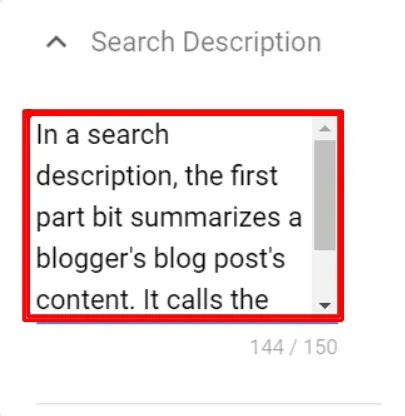
Add Blogger Post Search Description
A description of your blog post appears beneath the post title in SERPs. You can increase CTRs for individual posts on a search engine result page.
When you write a Blogger post, the Post settings options are on the right side of the screen. The settings menu should have a lot of options for you: you can add labels as well as schedule your post for publication, edit permalink, add your location, add a search description, and edit a lot of other things.
To Add Post Search Description
- Log in to your Blogger dashboard
- Go to click "posts" section
- Select a post to edit OR create a new post
- To the post settings on the right side of the edit screen. You must also provide a 'Search description' (as shown on the right)
- The 'Search Description' box opens once you click on it
- Write a brief (meta) description of your post here. Meta Tags will use it to display listings.
- You should try and keep your plain text to 150 characters (as most reliable with Be Unique, Add Call to Action.
- To complete, click on the "Done" button.
How to Write a Good Search Description?
In this regard, optimizing it is crucial for your blogger blog. Using Yoast SEO, I'll show you how to make good search descriptions for blogger metasearch descriptions.
Here are important terms to include in your description of a metasearch:
- You should not go over 155 characters.
- Action-oriented language and active voice.
- Create a call-to-action for the visitor.
- Put your focus keyword into your search description.
- Match it with the content of the page.
- Your work should be unique.
- Make sure that every page on your site has a unique meta description – avoid using duplicate meta descriptions.
An effective practice process begins with an effective search description. SERP ranking algorithm set criteria for High-quality posts to inform visitors about the role. The process of writing a compelling and accurate description of your blog post is tricky, and understanding the steps and resources to achieve this is well worth the effort.
Conclusion
Indirectly, search descriptions may not have an impact on how Google ranks your web pages, but they do help people click on your links. When optimizing your Blog for SEO, nailing your meta descriptions is still very important.
Keep your text under 150 characters when possible because google is the perfect length for SEO Blogspot users. You will rank well in search engines if your content is valuable for users and also matches search queries. Is it important to you that your website ranks? There are many factors to consider.
Are you wondering how to write good blogger search descriptions? Let us know what you think below!
