XML Sitemap: What It Is & Generate
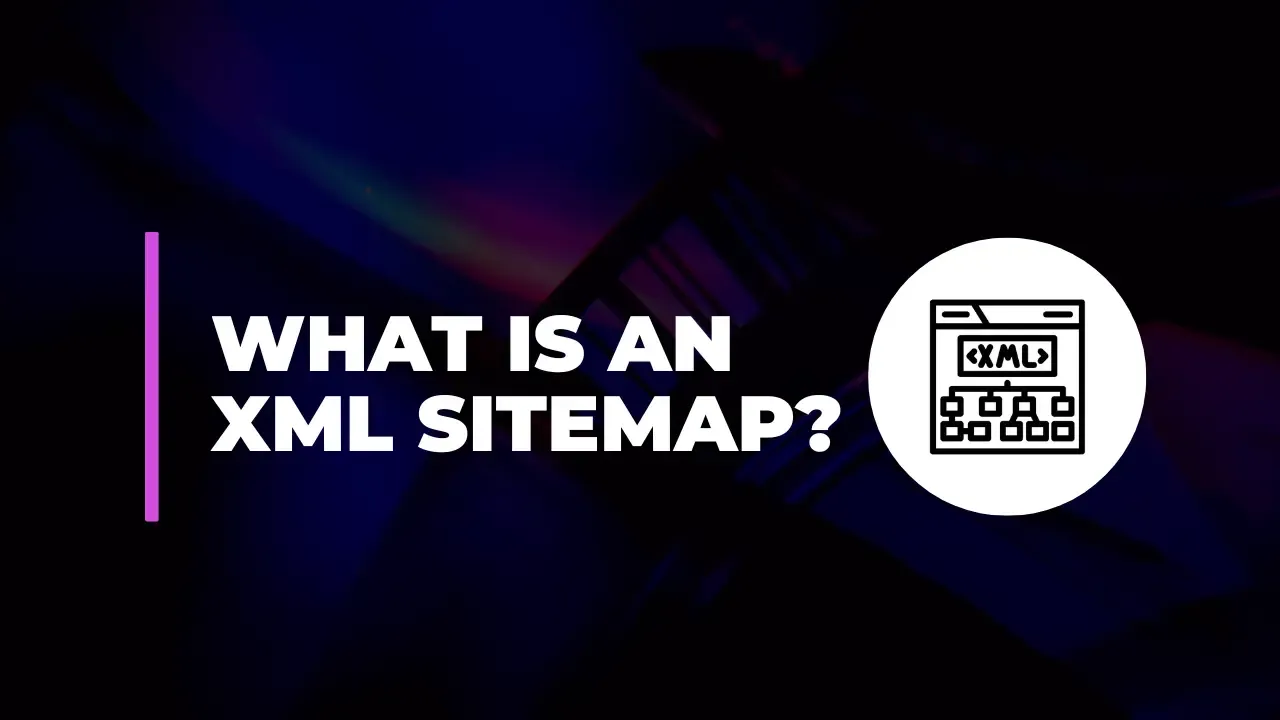
In the world of SEO and web development, XML sitemaps play a crucial role in ensuring that your website is properly indexed by search engines. Despite their importance, many website owners and content creators are not fully aware of what XML sitemaps are, why they matter, or how to generate one effectively. This comprehensive guide aims to demystify XML sitemaps, offering detailed insights and practical advice on how to create and use them.
What is an XML Sitemap?
Definition and Purpose
An XML sitemap is a file that lists all the pages on a website, structured in a way that is easy for search engines to read. It is written in XML (eXtensible Markup Language), which is a standardized format that makes it easier for search engines like Google, Bing, and Yahoo to crawl and index the content of your website.
The primary purpose of an XML sitemap is to help search engines discover and index the pages on your site more efficiently. By providing a roadmap of your website’s structure, XML sitemaps ensure that search engines do not miss any important content, especially on large sites with complex structures.
Benefits of XML Sitemaps
Improved Indexing: XML sitemaps help search engines find and index your content more quickly and comprehensively.
Enhanced Crawling: They provide search engines with additional metadata about your pages, such as the last modification date, which can influence crawling frequency.
Priority and Frequency: XML sitemaps can include information about the priority and frequency of page updates, helping search engines determine how often to revisit your site.
Visibility for New Content: When you publish new pages, XML sitemaps alert search engines to their existence, potentially speeding up the indexing process.
How to Create an XML Sitemap
Manual Creation
Creating an XML sitemap manually involves writing the XML file yourself. This method is generally recommended for smaller websites or for those who want to have complete control over the sitemap’s content. Here’s how you can do it:
Start with the XML Declaration:
xml
Copy code
<?xml version="1.0" encoding="UTF-8"?>
Create the Root Element:
xml
Copy code
<urlset xmlns="http://www.sitemaps.org/schemas/sitemap/0.9">
Add URL Entries:
Each URL entry should be enclosed within <url> tags and include the necessary elements like <loc>, <lastmod>, <changefreq>, and <priority>. Here’s a sample entry:
xml
Copy code
<url>
<loc>http://www.example.com/</loc>
<lastmod>2024-08-01</lastmod>
<changefreq>daily</changefreq>
<priority>1.0</priority>
</url>
Close the Root Element:
xml
Copy code
</urlset>
Save the File:
Save the file with an .xml extension, e.g., sitemap.xml.
Using Online Tools
For those who prefer an automated approach, several online tools can generate XML sitemaps for you. Here’s a quick guide on using these tools:
Choose a Sitemap Generator:
Popular tools include Screaming Frog, XML-Sitemaps.com, and Google XML Sitemaps for WordPress.
Enter Your Website URL:
Most tools require you to input your website URL to start the sitemap generation process.
Customize Settings:
Depending on the tool, you may have options to customize settings such as the frequency of updates and the priority of pages.
Generate and Download:
Click the button to generate the sitemap. Once completed, you can download the .xml file.
Upload to Your Website:
Place the sitemap.xml file in the root directory of your website.
Using CMS Plugins
For users of Content Management Systems (CMS) like WordPress, Joomla, or Drupal, plugins can simplify the process of generating XML sitemaps. Here’s how you can do it for popular CMS platforms:
WordPress:
Install a Sitemap Plugin: Plugins like Yoast SEO, All in One SEO Pack, or Google XML Sitemaps can generate sitemaps automatically.
Configure the Plugin: Follow the plugin’s settings to customize your sitemap, if necessary.
Generate and Verify: The plugin will create the sitemap file and update it regularly. You can find the sitemap URL in the plugin settings.
Joomla:
Install a Sitemap Extension: Extensions like OSMap or Xmap can generate sitemaps.
Configure the Extension: Set up the extension according to your preferences.
Generate and Publish: The extension will create and maintain your sitemap file.
Drupal:
Install a Sitemap Module: Modules like XML Sitemap or Simple XML Sitemap can handle sitemap generation.
Configure the Module: Adjust settings as needed for your sitemap.
Generate and Access: The module will manage the sitemap file for you.
Best Practices for XML Sitemaps
Keeping Your Sitemap Updated
Regularly updating your XML sitemap is crucial to ensure that search engines have the most recent information about your website. If you use a CMS or automated tool, this process is typically handled for you. However, if you create your sitemap manually, you’ll need to update it whenever you make significant changes to your site.
Handling Large Sitemaps
For websites with a large number of pages, it may be necessary to divide the sitemap into multiple files. According to the XML sitemap protocol, a single sitemap file can include up to 50,000 URLs and be up to 50 MB in size. If your sitemap exceeds these limits, you should use a sitemap index file to reference multiple sitemap files.
Avoiding Common Mistakes
Duplicate URLs: Ensure that your sitemap does not contain duplicate URLs, as this can confuse search engines.
Broken Links: Regularly check for and fix any broken links in your sitemap to avoid indexing issues.
Exclude Low-Value Pages: Avoid including low-value or duplicate pages in your sitemap to prevent wasting crawl budget.
Submitting Your Sitemap to Search Engines
Once your sitemap is ready, you need to submit it to search engines to ensure that they use it for indexing. Here’s how you can do this:
Google Search Console:
Log In: Access your Google Search Console account.
Select Your Property: Choose the website property for which you want to submit the sitemap.
Navigate to Sitemaps: Go to the “Sitemaps” section under “Index.”
Submit Your Sitemap: Enter the URL of your sitemap and click “Submit.”
Bing Webmaster Tools:
Log In: Access your Bing Webmaster Tools account.
Select Your Site: Choose the website for which you want to submit the sitemap.
Navigate to Sitemaps: Go to the “Sitemaps” section.
Submit Your Sitemap: Enter the URL of your sitemap and click “Submit.”
Other Search Engines:
Follow similar steps for other search engines, ensuring that your sitemap is accessible and up-to-date.
XML Sitemap Alternatives and Enhancements
HTML Sitemaps
While XML sitemaps are designed for search engines, HTML sitemaps serve a different purpose. They are created for users to navigate your site more easily. An HTML sitemap is a web page that lists links to the important pages on your site.
Sitemap Index Files
For large websites, a sitemap index file helps manage multiple sitemap files. This file lists all the individual sitemap files and is also written in XML. It allows search engines to crawl and index large sites efficiently.
Robots.txt File
The robots.txt file is another important aspect of site indexing. It tells search engines which pages or sections of your site should not be crawled. While it does not replace an XML sitemap, it works alongside it to manage how search engines interact with your site.
Conclusion
XML sitemaps are a vital tool for any website owner who wants to ensure that their content is indexed and ranked effectively by search engines. By understanding what XML sitemaps are, how to create and manage them, and following best practices, you can enhance your website’s visibility and performance in search engine results.
Whether you choose to create your sitemap manually, use online tools, or leverage CMS plugins, the key is to keep your sitemap updated and properly submitted to search engines. By doing so, you’ll help search engines understand and index your content more efficiently, ultimately improving your website’s search engine optimization and user experience.
With this guide, you now have a detailed understanding of XML sitemaps and how to utilize them to benefit your website. Happy optimizing!
