How to Change Blogspot Blog Name and Address?
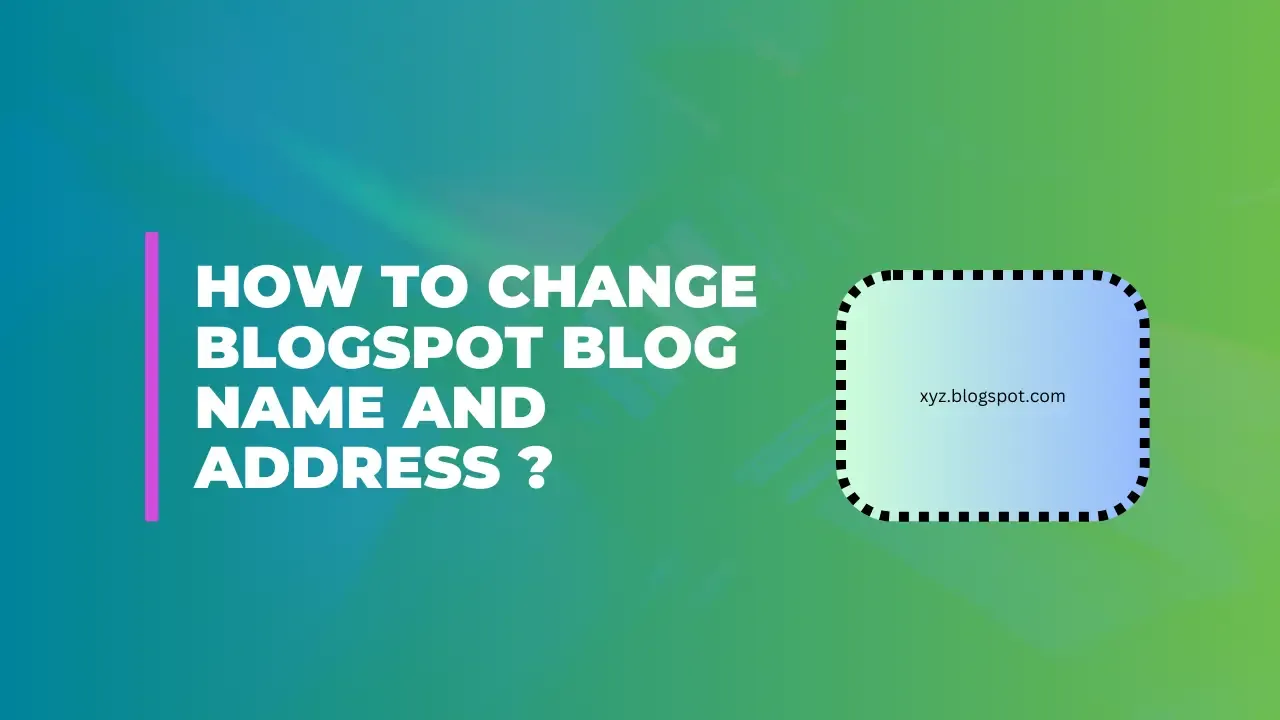
Are you looking to give your Blogspot blog a fresh start with a new name or address? Whether you're rebranding or just seeking a new direction, changing your blog's name and address is a straightforward process. Here's a step-by-step guide to help you make the transition smoothly.
Step 1: Log Into Your Blogspot Account
Go to Blogspot.
Enter your login credentials and click Sign In.
Step 2: Access Your Blog Settings
Once you're logged in, you'll be taken to your dashboard.
Select the blog you want to rename and change the address for.
Step 3: Change Your Blog Name
In the left sidebar, click on Settings.
Under the Basic section, find the Title field.
Click on the Edit button (a pencil icon) next to the title.
Enter your new blog name.
Click Save changes to apply the new name.
Tip: Your blog title is the name that appears on your blog and in search engine results. Make sure it reflects your blog's content and purpose.
Step 4: Change Your Blog Address
In the Settings menu, navigate to the Publishing section.
Click on Blog Address.
Click on the Edit button next to your current address.
Enter your new desired address in the text box.
Click Save to apply the new address.
Note: The new address should be unique and not currently in use by another Blogspot blog. If the address is already taken, you'll need to choose a different one.
Step 5: Confirm and Update Your Blog
After changing your blog address, you may need to confirm the change via email. Blogspot will send a confirmation link to your registered email address.
Make sure to check your email and follow the instructions to complete the address change.
Important: Changing your blog's address will create a new URL for your blog, which means that any existing links to your old address will no longer work. Consider setting up redirects to guide your readers from the old address to the new one, if possible.
Step 6: Update Your Blog’s External Links
Review any external links pointing to your blog and update them with the new address.
Inform your readers and followers about the change through a blog post or social media updates.
Conclusion
Changing your Blogspot blog’s name and address can rejuvenate your blog's identity and help you better align it with your content or branding goals. By following these steps, you can make the transition smoothly and ensure that your readers stay connected.
Have any questions or need further assistance? Feel free to drop a comment below!
